There are several ways to navigate through the directory structure :
|
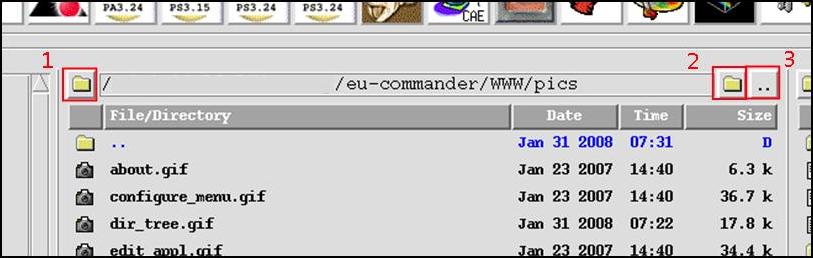
If you want to go directly to a parent directory : 1. You can press '..' several times. 2. You can edit the directory string. 3. Hold the 'Shift' key and select the target within the directory name by pressing the left mouse button. (e.g. the current directory is '/main/dir1/dir2/dir3/dir4', but you want to go to '/main/dir1' => press and hold the 'Shift' key and select 'dir1' with the left mouse button. You will change to the directory '/main/dir1'. |
How to add the current directory to the favorites list : 1. Press the right mouse button over the favorites list icon (2) to open a dialog. 2. Enter an alias (short name) for the directory. 3. The new entry will be displayed in the favorites list (page 'Favorites'). |