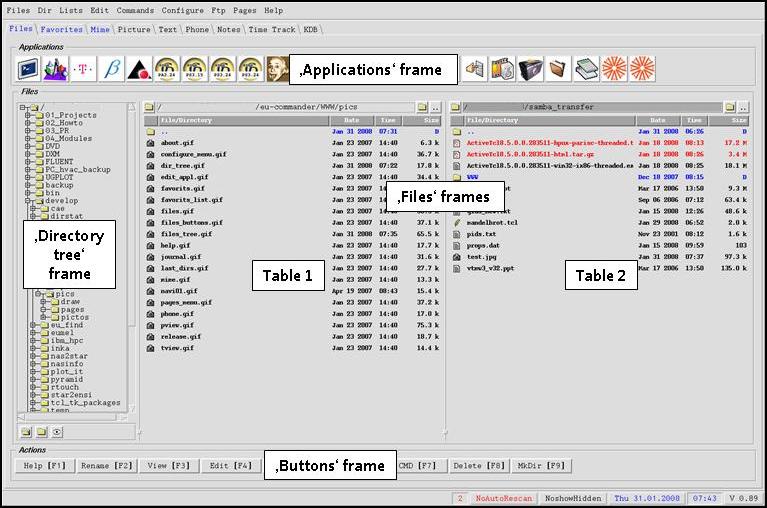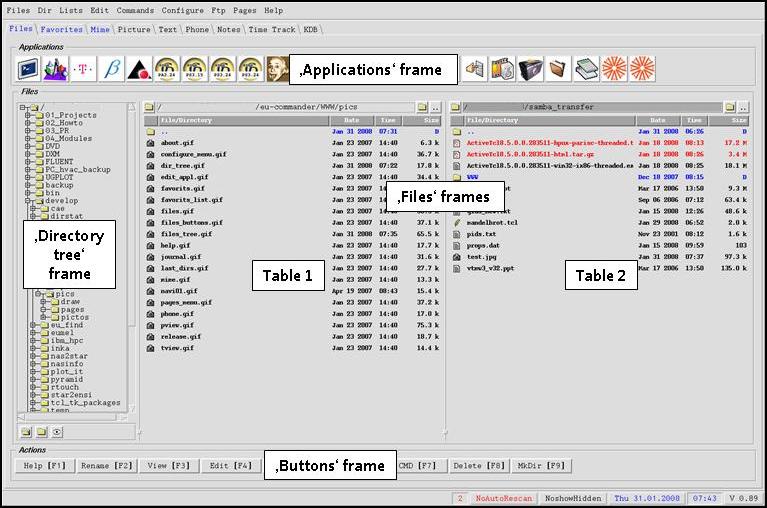The 'Files' page (files.tcl) is separated into several frames.
-
1. 'Applications' for quick start of applications.
-
To start an application with a selection (one or more files) just hold the 'Shift' key when pressing an application icon.
2. 'Directory tree' to get an overview of the directory structure.
-
To jump to a specific directory displayed in the tree, doublepress the left mouse button on the directory name.
-> you will change to this directory in the active files frame.
For the nonactive files frame do the same action while holding the 'Shift' key.
3. 'Files' for files/directory operations (copy, move, etc.).
4. 'Buttons' to do several operations.
5. Under Windows there is an additional volumes frame.
The applications/button/volumes and directory tree frames can each be switched on or off (see the 'Configure-Frames' menu).
|